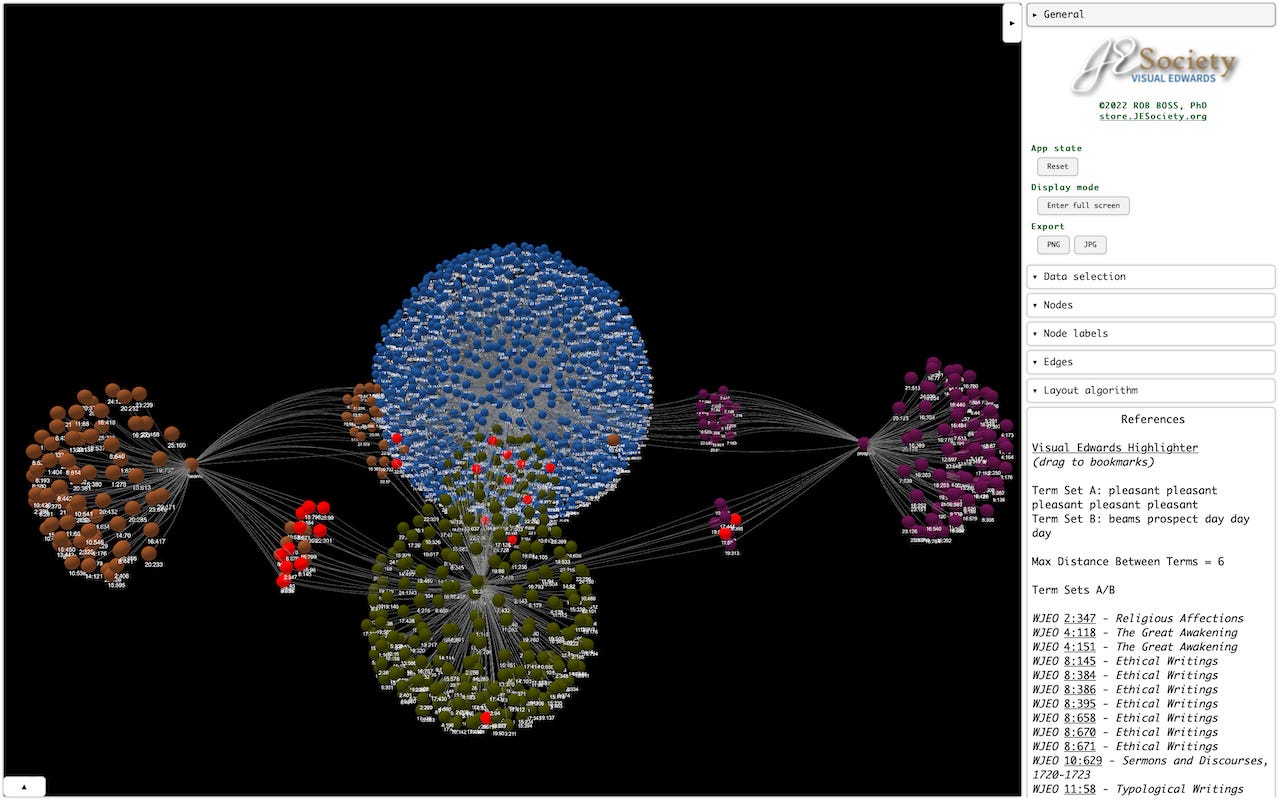“Heaven is a World of Love” and “Sinners in the Hands of an Angry God”
Playable in modern web browsers, Visual Edwards Interactive Apps provide a new approach to America’s Theologian: 3D and 2D visualizations with adjustable layout, reference links to The Works of Jonathan Edwards Online, and integrated auto-highlighting of WJEO text.
The selection of the first two sermons to visualize was inspired by a footnote in the Editor’s Introduction of WJE 8:61.
“Though the much-discussed Sinners remains Edwards’ virtuoso piece,” Kimnach writes, “there are a few other sermons in which the handling of imagery is comparably inspired. One sermon worthy of comparison with Sinners, and complementary to it in theme, is the concluding sermon of [the charity] series… a sermon of Dantean simplicity, scope, and grandeur… Perhaps for the same reasons that many who have read Dante’s ‘Inferno’ have not read his ‘Paradiso,’ this sermon has not received the attention given Sinners, and yet I feel that its vision of heaven is perhaps the supreme example of Edwards’ systematic massing of images about a theme.” (“The Literary Techniques of Jonathan Edwards,” Ph. D. diss., University of Pennsylvania, 1971 [University Microfilms 71–26, 039], pp. 320–21.) The sermon uses the entire repertoire of JE’s essential divine images: sun, light, rays, flame, fountain, sky, garden (plants, vine, trees), river (stream, ocean), family, the body, musical sounds. Kimnach’s summary estimation of JE’s handling of imagery in “Heaven Is a World of Love” is: “At his best, Edwards has the truly integrative imagination of the finest metaphysical poets” (ibid., p. 327).
METHOD: Select clusters of topic phrases were visualized in each sermon: 70 in “Heaven is a World of Love” and 44 in “Sinners in the Hands of an Angry God.” These topic phrases were visualized against the wider corpus of WJE 1-26 in order to reveal Edwards’s connectivity of thought and expression. Each vol:pg node signifies a page on which a select word occurs. A highlighted node (red or cyan) indicates a page where select words occur in close proximity (up to 6 words of separation) or in a phrase of the same distance.
NAVIGATION: The visualizations are navigated by zooming, rotating, clicking and dragging nodes via trackpad or mouse wheel. A highlighter function is integrated into each visualization. The terms used in the visualization are hard-coded into the highlighter. Simply drag the highlighter link to the web browser’s bookmark bar. Optionally rename each highlighter link if you are working with multiple visualizations. As you click on the WJEO links in the reference panel of the visualization, click the highlighter link in the bookmark bar each time to highlight terms on the WJEO page. This feature is briefly demonstrated in the video above (also viewable on Vimeo).
“Heaven is a World of Love”
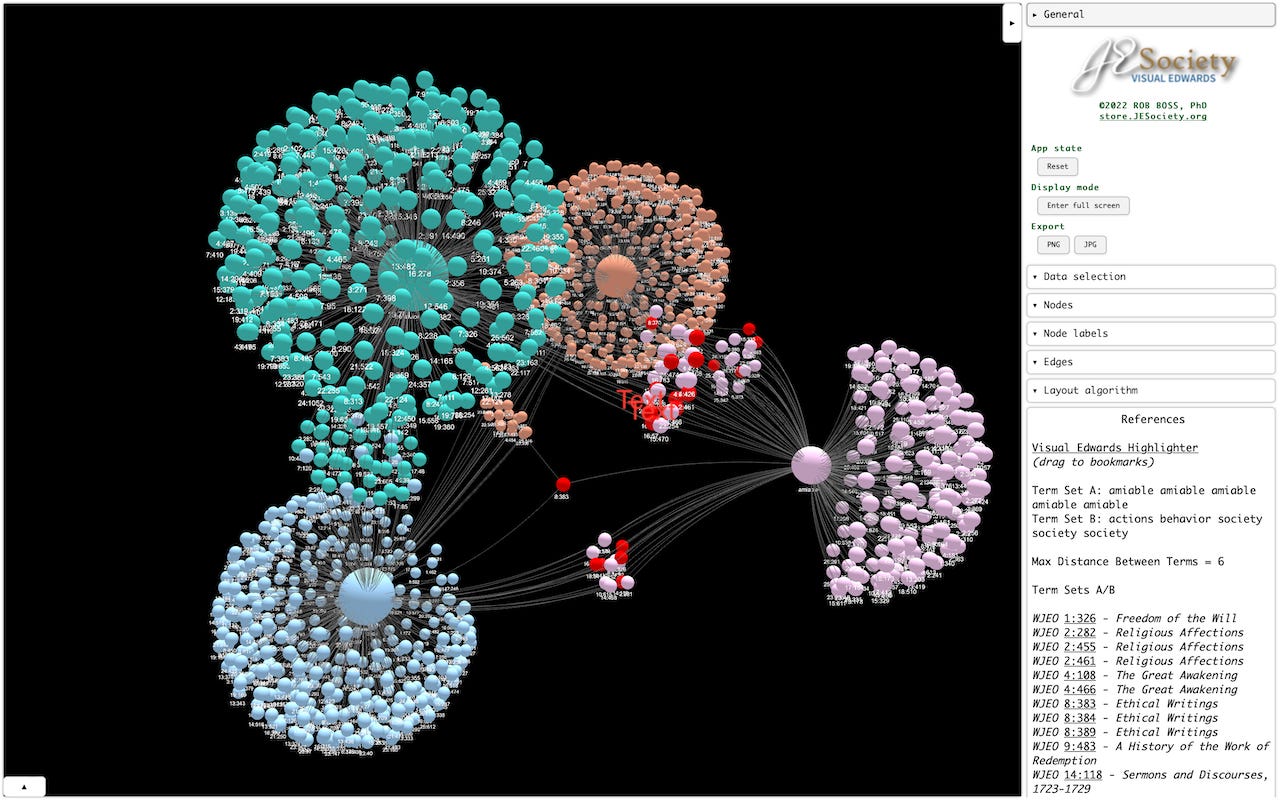
“Sinners in the Hands of an Angry God”
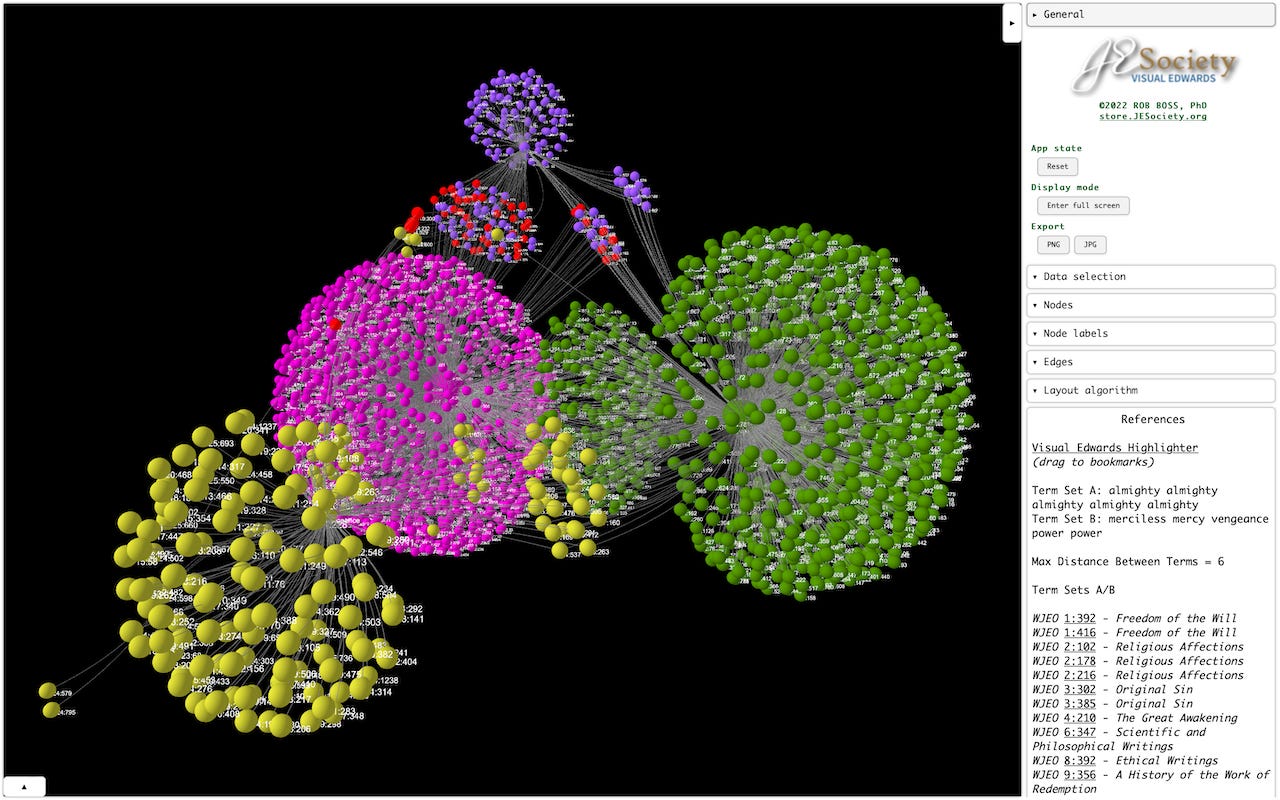
“Heaven” and “Sinners” Bundle